I extended my ZigBee Site Survey Tool with an interoperability chart displaying ZigBee and WiFi networks as well. I found some on npmjs.com some modules supplying the WiFi information of the system and some of them worked quite well – at least in the first few tests. Digging deeper I always found some details which made
Continue reading A node.js WiFi scanner module
Category: node.js
Starting up the ZigBee Survey Tool together with the System
This post describes how to startup the ZigBee Site Survey Tool (or any other node.js script, like the Qwesta Weather station) together with the system using PM2. This was verified with the Raspberry Pi (Rasbian Jessie and Ubuntu Mate) and a Desktop PC running Ubuntu 14.04. Prerequisites Node.js (version 4 or later) must be installed
Continue reading Starting up the ZigBee Survey Tool together with the System
Running the ZigBee Site Survey on a Raspberry Pi
This is a tutorial how to install and run my freeware tool ZigBee Site Survey on a Raspberry Pi. This was tested with a Raspberry Pi 2 and Raspbian “Jessie” but it should run also on other devices (other distributions) without significant changes. Prerequisites Keep your system up-to date: sudo apt-get update sudo apt-get upgrade sudo
Continue reading Running the ZigBee Site Survey on a Raspberry Pi
Web-UI for ARK-Server
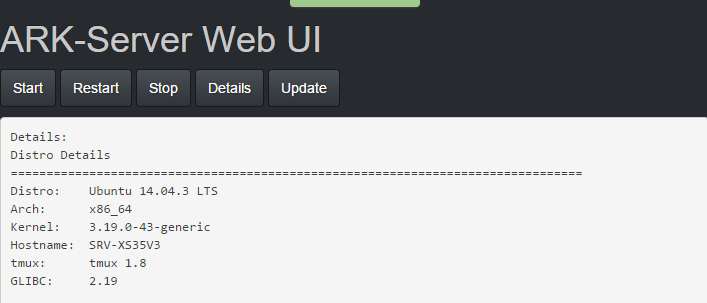
ARK, a survival game with tame dinosaurs is currently a real hype, also for my kids. Setting up a private gameserver on an Ubuntu PC is quite easy using the tools from GameServerManagers.com. But there are two big things missing: first, the arkserver doesn’t start up automatically when booting Ubuntu, second you need access to the
Continue reading Web-UI for ARK-Server
How to include a file in a Jade template which might not be here
I had the problem that I had to include a Jade template from the filesystem which was optional: if it’s here, use it, otherwise just ignore it. Jade does neither allow conditional includes nor includes of non existing files. The solution for my problem was rendering the file in the code and passing the HTML to
Continue reading How to include a file in a Jade template which might not be here
A node.js based tool for ZigBee measurements
Before installing your ZigBee nodes you most likely want to know whether the signal strength of the network is good enough for operation. For this purpose I recently wrote a tool for ZigBee site surveys working with a 17$ USB dongle from MMB Networks. Find out more about this tool on its GitHub page.
Global Packages
Node tools like pm2 or bower make only sense when you install them as global modules. As they are not in package.json files these modules are often out of my mind and get hardly ever updated. I also have too google each time when I want to see wich modules I have installed so I list
Continue reading Global Packages
Run node applications on your QNAP using PM2
After installing node I wanted to start my node applications automatically after rebooting. Therefore i use the PM2 process manager with a process file which will be started everytime the system boots. The challenge of using PM2 in autorun.sh was the fact, that the home directory for root changes from ‘/’ to ‘/root’ after booting
Continue reading Run node applications on your QNAP using PM2
Install the most recent node.js version on your QNAP
QNAP considers node.js V0.8 as good enough and only supplies this version for direct download. I found several user made packages with newer versions and instructions how to hack the package supplied by QNAP, but none of the suggested solutions was satisfying me. Here you find a step-by-step instruction how I installed node.js V0.12.3 on
Continue reading Install the most recent node.js version on your QNAP